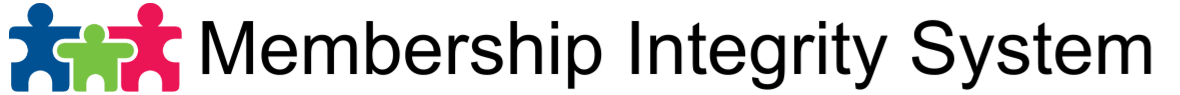Membership Integrity System stores an invoice whenever you sell membership plans, sell inventory items, renew membership plans and are even created when the system auto bills them. An invoice in MIS is the bread and butter of all financial reporting in the system. As your member counts grows, the harder it will be to manage an invoice by going to each of their profiles to view them, so we created a dedicated screen that shows all invoices in one place.
To view and manage all your invoices from one place:
- Click[Your Location Name] – Invoices