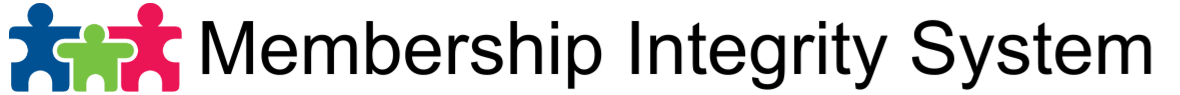If an auto bill transaction gets rejected, Membership Integrity System will do the following
- Put an alert on the member’s account
- Create an unpaid invoice on the member’ account which will automatically add a balance to the member’s account
To re bill a rejected transaction follow these steps in exact order:
- Go to the member’s account/profile.
- Add a new payment method if the credit card or banking account needs to be changed.
- Go to the Invoices tab.
- Click the Payment link next to the unpaid invoice that the system generated.(You will notice the unpaid invoice is highlighted red).
- For the payment method, choose Default Payment Method On File.
- Click the Save button.