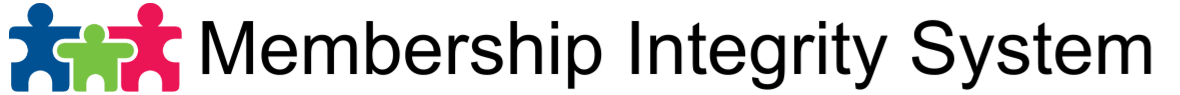For a member to use Membership Integrity System’s auto check in capabilities, you will need to setup their bar code id from their account/profile.
To check in a member to an event:
- Click on the Check In – Event Menu.
- Click the[ … ] button next to the event box.
- Select the event that you wish to start accepting check ins
- After selecting the event, the page will load any members that checked into this event and also any pre booked members that have not checked in yet.
- Scan or enter the member’s barcode id. (If you manually enter the bar code id, you need to press the Enter key) (You can also click the Check In link on any preregistered members)
- The system will then process the check in alert if they are not eligible to attend and check into the event.