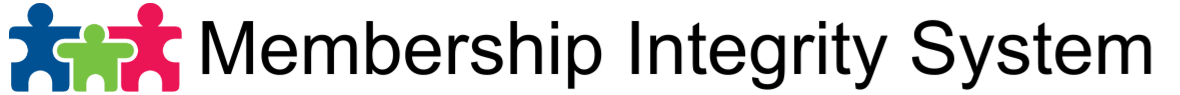For a member to use Membership Integrity System’s auto check in capabilities, you will need to setup their bar code id from their account/profile. If you do not setup their bar code id set, then you can only check them in by searching from their name.
To check in a member to your facility:
- Click on the Check In – Facility Menu.
- Scan or enter the member’s barcode id. (If you manually enter the bar code id, you need to press the Enter key).
- If the member forgot their key tag and you do not know the member’s barcode id, you can search for their name by clicking Actions-Search Member
- The system will lookup the member and display a thumbnail with their barcode id, name, photo, membership plan details, expiration date, balance and any alert that is on their account. The system will display the thumbnail as red and play an audible buzz if the following scenarios are met for this member.
- Has an alert
- No membership plan
- Membership plan is expired
- Membership plan ran out of check in credits
- Member has a balance
- No member was found