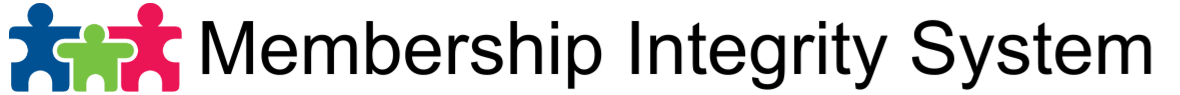Membership Integrity System allows your members to electronically sign your agreements and/or waivers. Before you can start using this feature, you will need to add your club’s waivers in the system.
To add a new agreement/waiver:
- Go To Settings – Agreements Menu
- Click the + button to add a new agreement/waiver.
- Enter any name for the agreement/waiver.
- Select one of the agreement types.
- Choosing Member will tell the software that the agreement is a universal agreement and whenever a new member is added, the system will automatically force the member to sign the agreement.
- Choosing Membership Plan will tell the software that the agreement is a membership plan agreement and will allow you to assign the agreement to any membership plan that you add in the system so a member will be forced to sign the agreement if they join the specific membership plan.
- Add the Instructions that will display next to the checkbox they click on when they sign the agreement. (Example: I have read, understand, and agree to the terms and conditions. I understand and agree that checking the box above constitutes my electronic signature and is intended to have the same force and effect as a manual signature.)
- Click the Save button.
- As soon as you click the Save button, the agreement record will be saved and the agreement editor will open up with no content.
- To design your waiver, click the Pencil button and choose the Content Menu.
- This will open up the editor for you to start designing your waiver. You can even copy and paste from word documents.
- Click the Floppy Disk button to save your changes.
To edit an existing agreement/waiver do the following:
- Go To Settings – Agreements Menu
- Click the Edit link next to the agreement you want to edit.
- To edit the name, agreement type and or Instruction, click the Pencil button and choose the General Menu.
- To edit the agreement content, click the Pencil button and choose the Content Menu.
To delete an existing sales tax rate do the following:
- Go To Settings – Agreements Menu
- Click the Edit link next to the agreement you want to delete.
- Click the Pencil button and choose the General Menu.
- Click the Delete button.
- Confirm that you want to delete.