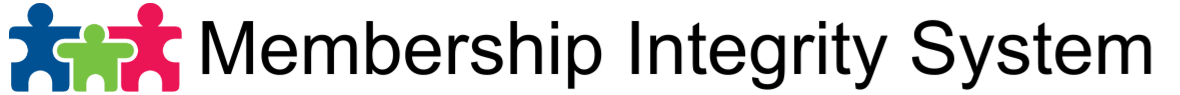Member tags are just a category that you would like your members to be associated to. This is useful if you want to distinguish and group your members on anything to make reporting and filtering a breeze
Before you start assigning tags to your members, you will have to set them up in the system. The article will show you how to do this.
To add a member tag:
- Go to the Settings – Tags Menu
- Click the [+] button to add a new member tag.
- Fill out the member tag form.
- Name: Enter any name you want the member tag to be. (Required).
- Click the Save button.
To edit an existing member tag
- Go To Settings – Tags Menu
- Click the Edit link next to the member tag you want to edit.
- Make your change and press the Save button.
To delete an existing member tag:
- Go To Settings – Tags Menu
- Click the Edit link next to the member tag you want to delete.
- Click the Delete button.
- Confirm that you want to delete.