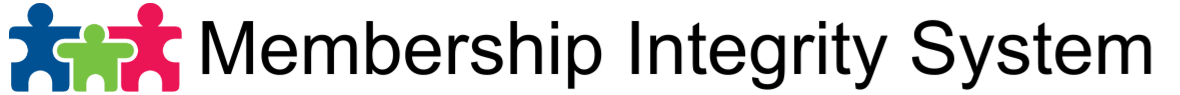In order to add a credit card for your member, you will need to make sure you are signed up with one of our integrated merchants.
To add a credit card
- From the member’s account/profile go to the Payment Methods tab. (If the Payment Methods tab is missing make sure you link the member to the merchant by clicking on the chain link button on the top right hand side of the profile.
- Click the [+] button and choose Add Credit Card
- Fill in credit card information and click the Save button.