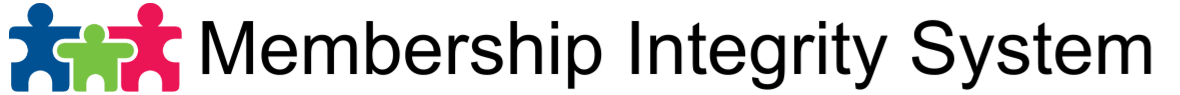Renewing A Membership Plan was designed to take all the guessing and hard work when doing so. There are two ways a membership plan can be renewed. One is by using our Auto Billing Feature. This feature allows our system to automatically bill and charge your member’s credit card or checking account on their renewal date. This is 100% hands free. Another way is to manually renew their membership plan straight from their profile. Since our system automatically calculates the invoice for the membership plan, even manually renewing a membership plan is a breeze. This article will show you how to manually renew their plan.
To Manually Renew A Member’s Membership Plan:
- Go to a member’s account/profile.
- From the Plans Tab, click the Renew link next to the membership plan that you wish to renew.
- Click the Renew button to confirm that you really want to renew their membership plan.
- After processing the renewal, the management system will automatically change their expiration/renewal date to the next renewal date based off this membership plan’s frequency, create the invoice that needs to be paid, and assign a balance to their account .
- After completing the renewal, a dialog box will display allowing you to process payment for this renewal.