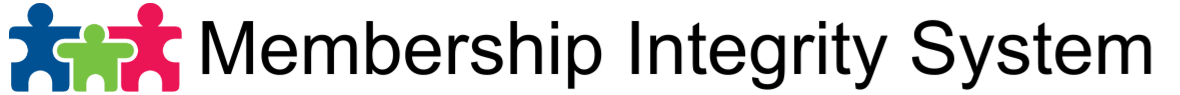In order to assign custom fields to a member, you need to make sure that you have setup all custom field under Settings-Custom Fields.
To assign a custom field:
- Go to a member’s account/profile
- From the custom tab, click the [+] button.
- Fill out the custom field form.
- Name: Select the custom field from the drop down box. (Required)
- Value: Enter the value for the custom field. (Required)
- Click the Save button.